|
Peachtree Help
|
|
|
|
Products/Services
|
|
|
|
Peachtree Training
|
|
|
|
|
|
|
|
|

|
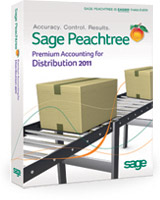

|
|
Peachtree Premium Accounting for Distribution
|
|
|
|
|
List Price:
|
$499.99
|
|
Our Price:
|
$399.99
|
|
You Save:
|
$100.00
|
|
|
|
|
|
|
|
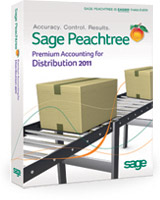

|
|
Peachtree Premium Accounting for Distribution Multi User
|
|
|
|
|
List Price:
|
$1,199.99
|
|
Our Price:
|
$959.99
|
|
You Save:
|
$240.00
|
|
|
|
|
|
|
|
Accepted Payments:

|
|
|
Product Features
Peachtree Premium Accounting for Distribution combines powerful
tools for flexible pricing, inventory, customer, and vendor management, with
the core accounting features that have made Peachtree Accounting the solution of choice
for hundreds of thousands of small businesses. The result — an accounting
solution specifically designed to help you tackle the challenges of operating
a profitable distribution business.
|
Pricing Management Features
|
Inventory Management Features
|
Customer and Vendor Management Features
|
Kitting and Assembly Management
|
Core Accounting Features
|
|
|
Pricing Management Features
Enhanced Item Pricing
Ensure bottom line profitability with flexible, user-defined, formula-based pricing calculations, such as basing a price level on a percentage above average cost, and store them for use across all your inventory items. There are 10 Item Price Levels, and you have the ability to custom name each level, which show on reports and data entry windows. The Item Price Levels can be stored at the customer and item level.
Quantity Pricing
Easily specify up to 5 quantity ranges (per item) that will automatically trigger a percentage or dollar amount discount. Applying quantity discounts on the most commonly used forms is a seamless, behind-the-scenes process. When combined with Price Levels, you can create a matrix of up to 50 prices per item!
Item Price Changer
Because your business' costs rise and fall constantly, we make it easy to update pricing. You can update prices by an amount or percent for all or part of your inventory. With a simple point and click, you can globally increase or decrease prices, rounding up or down to a specific cent or dollar.
Return to Top
|
Inventory Management Features
Track Item Detail
Track extensive detail on each of your inventory items, such as price levels, tax types, weight, cost method, item type, and more!
Serialized Inventory Tracking
Assign serial numbers to specific individual inventory items when creating transactions and maintain detailed records for tracking, recall, and warranty purposes. You can also track actual cost of each serialized item for more accurate profit measure.
Item Attribute Sets
Easily create and track inventory items in a product line by defining attributes such as size, color, or any attributes you define. With this functionality, you can automatically create and maintain Item Attribute sets, and your reports and lookups will reflect this for easy cross-selling, tracking, and maintaining.
Auto-Creation of Purchase Orders based on Stocking Levels
You can automatically create purchase orders based on minimum stock levels, re-order quantities and quantities on sales order. You no longer have to manually fill out purchase orders every time your inventory gets low!
Inventory Trend Analysis with the New Inventory Section in Peachtree Today®
This feature allows you to see information on inventory without running multiple reports. You will have the ability to see fastest/slowest selling items as well as an inventory cost trend graph which displays revenue, cost and gross profit percent by period.
Buy and Sell in Multi-Quantity Units
You can buy and sell inventory in units other than 1. When it comes time to purchase components or ship finished goods, you can now set up shipping units that match the way you do business, which can save time and improve the accuracy of your inventory counts.
Multiple Costing Methods
You have the flexibility of tracking your inventory with a choice of various costing methods including Average, LIFO (last in, first out) and FIFO (first in, first out) costing as well as specific unit costs for serialized items.
Stock Status by Location Report
This more detailed report shows the current quantities on hand, current quantities on sales orders and purchase orders, and a history of the item.
Item Sales by Customer and Purchase Order Number Report
This report displays item sales by purchase order number.
On-Hand Detail Report
Details purchase information for inventory items.
Return to Top
|
Customer and Vendor Management Features
Create a Purchase Order from Sales Order
Purchase orders are automatically created right from the sales order screen while placing new customer orders so that you can eliminate double entry and fill customer orders faster!
Integration with UPS®
This new feature allows you to manage key aspects for shipping directly within Peachtree s oftware! You can print shipping labels, estimate shipping costs, and track packages all from within the product.
*UPS functionality subject to UPS terms and conditions. Internet access required.
Print Customer Balance on Invoices
This new option allows you to print your customer's current balance right onto the invoice, packing slip, receipt and more as a quick reminder to them what they currently owe.
Credit Hold
Using pre-defined settings that you select, this feature notifies you, however you choose, at the time of sale that a customer is on hold and optionally prevents selling to a delinquent customer.
Display Customer Balance on Invoices
View your customer's current balance, credit status, and current credit limit on the quote, sales order, invoicing and credit memo screens. You can easily run a report of invoices and payments received and print out balances for improved customer service.
Display Vendor Balance
See what you owe vendors directly on purchasing screens and drill down to the detail - providing you with easy access to balance information and prior history.
Return to Top
|
Kitting and Assembly Management
Advanced Kitting and Assembly
You can build pre-assembled kits to maintain in stock for rapid sales delivery. If you need to use components for another order, you can disassemble finished kits and restock the components.
Also, for distributors that require light manufacturing, you can set up advanced BOMs of up to 300 components that even let you enter labor or outside services as a BOM component. If a component change occurs, you can easily revise the BOM and automatically log changes to a revision history.
Work Tickets
Allows for detailed tracking of the labor and materials needed to complete kitting and assembly jobs. Track due dates, completion times and avoid over committing components by removing in process components from inventory.
Assembly Planning Report
Displays bill of materials components for a selected kit assembly item and a specified number of units to build.
Production Schedule Report
Helps prioritize build jobs by detailing kit assembly items on open sales orders.
Deficient Components List for Assemblies Report
Displays deficient bill of material components for a selected kit assembly and a specified number of units to build.
Component Pick List Report
Details bill of materials information for a selected kit assembly.
Assembly Item UPC / SKU Labels
Print assembly item inventory labels for warehouse organization.
Return to Top
|
Core Accounting Features
|
Easy Startup, Easy to Learn
|
General Ledger
|
Accounts Receivable
|
Accounts Payable
|
Payroll Solutions
|
Time & Billing and Job Costing
|
Fixed Assets
|
Analysis and Reporting
|
Time Savers and Customization
|
Easy Startup, Easy to Learn
Easy Startup, Easy to Learn
With Peachtree Premium Accounting for Distribution 2007, you get the tools you need to start working immediately. Helpful features like a Setup Guide and Preparation Checklist, Navigation Aids, Wizards, and an Online Tutorial make it easy for you to hit the ground running.
Instructional Demos
Choose from over 20 short instructional demos to help you learn about key functions in the product such as how to make a backup, drilling down on reports, changing accounting periods, closing out the year and more!
Learn With the Guided Tour
Quickly learn how to enter customers, vendors, employees, and more with the Guided Tour! Plus, learn how to handle basic accounting transactions.
Use the Navigation Aids
With illustrations designed to match the way you work, Navigation Aids make it easier for you to understand how your transactions are processed, while giving you instant access to the features you use the most.
New Company Setup Wizard
Walk step-by-step through setting up your company with the New Company Setup Wizard and get started quickly.
Choose from Sample Company Chart of Accounts
With more than 75 sample company chart of accounts to choose from, simply select the company that most closely resembles your own, and your books are instantly set up to fit your business.
Check Off Setup Tasks as You Complete Them
Let the Setup Guide walk you through the process of setting up your company information, record data, and beginning balances, and then check the task off your list and track your progress.
Easily Convert from QuickBooks®
Use the QuickBooks Conversion utility to convert from QuickBooks 2002, 2003, or 2004.
Return to Top
|
General Ledger
Gain General Ledger Control
With Peachtree, you can have up to 13 periods in a fiscal year, and keep transaction detail open for two fiscal years. You can also easily maintain and report on budgets, as well as show or hide your GL accounts on task screens.
Quick Entry Account Register
Account transaction entry is easier and faster with the new Account Register. The new format looks as familiar as your checkbook register with the ability to drill down for more detail.
Accounting Behind the Screens®
See what you want to see with the "Accounting Behind the Screens" function. With one mouse click, you can view the double-entry accounting going on, or click again to hide it, so you don't have to hassle with it.
Year-End Wizard
Save time and follow the correct steps during the critical process of closing your fiscal year.
Keep an Audit Trail
Record and report on any changes made to your transactions! Turn the feature on and off as needed, and control who has access to do so. When coupled with Peachtree software's password security, you can monitor each employee's activity within a company data file, including who made changes and where.
Safeguard your Data
You decide who has access to your accounting and at what level. Choose to give employees access at the module level, or drill down to five screen levels of access for more specific security needs.
Return to Top
|
Accounts Receivable
Generate Customer Quotes
Quickly and easily provide your customers with estimates for their orders by printing quotes! Your quote does not actually update your accounting information until the quote is converted to a sales order or invoice.
Create and Track Sales Orders and Back Orders
Track your sales from order to invoice. Easily enter orders and track partial shipments, and always know what is on backorder with the onscreen "Out of Stock" warning or review the Sales Order Report. Plus, make sure you accurately fulfill your shipments by using the Pick List Report.
Track Your Payment Statuses
Instantly know which purchases or invoices are paid in full, partially paid, past due or unpaid so you can easily stay on top of who owes you and who you owe. Plus, use payment status tracking to view partial payment information and net due for any invoice.
Customer Statements
Use statements for billing your customers with detail from invoices, credit memos and payments automatically printed on the statements.
Receive Payments
Track each invoice until it's paid, even drill down to the detail in one click, and see how your receipts affect your balance. You also have the ability to print receipts detailing items sold and payments received upon recording Time of Sale payments.
Easily Void Invoices
Voiding invoices is as easy as voiding checks! Voiding an invoice reverses out the transaction instead of deleting it. It will automatically update your balances and aging reports, while keeping an audit trail of the original transaction.
Credit Memos
Easily create Credit Memos for your customers by linking to outstanding invoices. Just choose the invoice to apply to, record the amount returned and you're done! You can even track Return Authorization numbers.
Return to Top
|
Accounts Payable
Bill Payment
Write your checks and pay your bills as if you were working in your own checkbook. Simply select which vendors and bills to pay, even review the invoice detail in one click, and print the checks-task done!
Write Checks Fast
Write checks on-the-fly with a simplified user interface that looks like the manual checks you're used to. And the split screen feature shows "behind the screens" allocations for multi-account tracking just like a personal finance system.
Purchase on Time
Receive partial shipments and put items in inventory before receiving a bill! Easily handle drop shipments and review reorder reports for a quick glance at quantity-on-hand, quantity-on-order and backorder information.
Vendor Credit Memos
Track returns to your vendors with easy to use Vendor Credit Memos. Just choose the invoice to apply to, record the amount returned and you're done! You can even track Return Authorization numbers.
Return to Top
|
Payroll Solutions
If you prefer to handle your payroll in-house, tools are provided in your Peachtree software to make managing your own payroll easy! This payroll solution offers you:
-
Easy setup—Our simple Payroll Setup Wizard walks you through step-by-step for easily setting up your payroll records. You can establish your payroll information any time of the year.
-
Complete control—The tools provided allow you to enter employee wages and deductions, track jobs, process federal and state payroll taxes, print payroll checks and W-2s, and run payroll reports—all from your desktop.
-
Peachree Payroll Tax Update Service—Stay current with ever changing payroll tax laws.
Return to Top
|
Time & Billing and Job Costing
Time & Billing
Comprehensive Time Tracking
Easily track time using the time card features, and never enter information twice! Employees simply enter hours on daily or weekly forms and the time information then flows automatically into both invoices and paychecks.
Flexible Billing Rates
Choose from multiple rates - Employee, Activity, and Flat Fee - or choose to override the rate.
Flexible Billing Status Options
Choose from multiple billing status options the moment you enter a time ticket - Billable, Non-billable, Hold, or No Charge.
Mbr>
Instant Expense Tracking
Track all job or project costs and streamline your billing procedures by keeping track of expenses like travel, copies, meals, and more! Your expenses can then be linked automatically to your customers' invoices.
Job Costing
Always Know What a Job will Cost
Know in an instant if a job is worth starting, before you even begin! Easily determine which jobs are more profitable by comparing all job expenses versus revenue. Create job and project estimates by breaking down jobs to the phase level, and then review cost codes by breaking each phase down to a particular type of cost.
Return to Top
|
Fixed Assets
Manage Fixed Assets
Calculate depreciation easily, quickly, and accurately! Peachtree's Fixed Assets system - FAS® for Peachtree - allows for seven books of information, including Financial and Tax, all in full compliance* with government rules and regulations. Track up to 200 assets.
Regulatory Compliance**
Subscribe to the Fixed Assets Tax Service to ensure to maintain regulatory compliance.
*Regulatory compliance requires paid subscription.
**Additional fees apply.
Return to Top
|
Analysis and Reporting
Peachtree Premium Accounting for Distribution 2008 provides the reporting and analysis tools you need to always know where your business really stands!
Crystal Reports® for Peachtree®
Get the information you need they way you need it with Crystal Reports for Peachtree. Take advantage of the new features in Crystal 9 such as exporting reports to Adobe format, 12 predefined reports, Report Alerts to monitor business conditions, easier formatting with the Template Export, and much more!
Get Finances in a Flash
Get a snapshot view of your business's overall financial performance with the Financial Manager function! Obtain a business summary and key balance information so you see the full picture in minutes, without creating reports. You'll review such popular ratios as Cost of Sales, Profit Margins and more, as well as up-to-the-minute balances on cash, accounts receivable, and other vital information.
Check Out Your Cash Flow
Quickly and easily perform "what if" analysis to understand the impact of changing business conditions with Peachtree's Cash Manager. It displays the projected cash status for your company for a selected period of time. See balances for receipts, payments, payroll, and other cash broken down by dates due.
Collect from Your Customers
Display both by list and graphically the aging status of your customers who have open invoices and print collection letters for those customers with overdue accounts with Peachtree's Collection Manager.
Pay on Time
Use the Payment Manager to drill down through four levels of aging analysis so you always know whom you owe, how much and when it's due. Plus, check off a batch of invoices to pay and print checks.
Peachtree Today®—My Business Page
The My Business page in Peachtree Today provides a concise, graphical way for you to review your business status information onscreen with one quick glance and without having to run separate reports. Plus, you can customize your setting preferences on the onscreen accounting information statuses.
Peachtree Today — Daily Register Report
Stay on top of your business activities with the Daily Register Report in Peachtree Today—showing a summary of transactions of a particular type on a given day with the ability to drill down to the detail report.
Customizable Reports
Choose from 140+ reports to better track, forecast and budget your finances and get the information vital to your business's success and growth. Customize these reports to look the way you want them to. You can also save time by grouping reports to run daily, weekly, monthly or at year-end.
Easily Export Your Report Data to Microsoft® Excel
Copy your report data into a new Microsoft Excel spreadsheet with one click! Hit the Excel toolbar button and copy report data from the Select a Report window or from the reports displayed in the Report window. Peachtree will open the Microsoft Excel program and insert the report data into a new worksheet for you, and will even keep most of your report's original format.
Pre-Built Operational Reports
Compile your financial and operational info for a clear picture of how each element of your business is performing. By better understanding each element's performance and contribution to overall operations you can refine your processes to enhance your bottom line! Reports included are:
Return to Top
|
Time Savers and Customization
Time Savers
Peachtree Premium Accounting for Distribution 2008 gives you the tools to save time, allowing you to manage your business better.
Microsoft® Word Integration
Quickly create mass mailings or e-mail blitzes and other notifications such as customer newsletters, thank you notes, credit requests from a vendor and more from the contact information (i.e. customers, vendors or employees) and transaction information already contained in your Peachtree database.
*Requires Microsoft Word (2000, 2002 or 2003) and Microsoft Excel (2000, 2002, or 2003).
"Fast Add" of Customers/Vendors/Employees
Save time on data entry with the ability to "Fast Add" customers, vendors or employees from a transaction screen.
Schedule Memorized Transactions
Set up Memorized Transactions for Quotes, Sales Invoices, Purchase Orders, Payments, and General Journal entries.
E-mails Generated by Alerts
With the e-mail Alert feature, you can set the system to monitor key elements of your operations and have an e-mail alert generated when certain conditions are met to keep you operating efficiently. For instance, your purchasing manager can be notified by e-mail when an inventory item drops below a certain level, or your payroll manager can be alerted when an hourly employee exceeds a certain number of hours.
Copy Customized Reports and Financial Statements Across Companies
Save valuable time by easily copying customized reports and financial statements across companies.
Easily Change IDs
Change your Chart of Account, customer, vendor and inventory IDs even after you've entered transactions. Simply change the ID while maintaining all the historical information.
Customization
Customize Your Forms
Create and print professional, print-shop quality forms on plain paper with your company logo or other special designs using the Custom Forms Designer. With rulers and a visual grid for better placement, marquee select, alignment, an undo function and more, the Forms Designer allows you to add, delete or rearrange the fields and columns in your invoices, purchase orders, mailing labels and checks. Design your own forms using different types of objects such as data fields, text, commands, lines, rectangles and bitmap graphics.
Customize Your Financial Statements
Use the Financial Statement Wizard to customize your Income Statements, Balance Sheets, and more. Specify type styles and fonts for each line and customize headers and footers, general ledger account masking, columns and fonts.
Create and Print Deposit Tickets
You can easily create and print Deposit Tickets. Save time using this printed record for your bank deposits of your receipts recorded in Peachtree. Deposit Ticket Forms are also available from Peachtree with your company name, financial institution heading and MICR encoding.
Get the Data You Need, in the Format You Prefer
Eliminate trial and error printing by previewing onscreen the layout for your Invoices, Checks, Labels and more before ever printing. Includes the ability to zoom in and out.
Customize Your Task Screens
Set up your data entry windows to match the way your business works! Simply select which fields you want to show or hide for a "clean" screen and more efficient data entry.
Return to Top
|
|
|
|
|
The Allday Consulting Group provides remote access
technical support & training services for Peachtree and
QuickBooks Accounting software in Alabama (AL), Alaska (AK),
Arizona (AZ), Arkansas (AR), California (CA), Colorado (CO), Connecticut (CT),
Delaware (DE), Washington DC , Florida (FL), Georgia (GA), Hawaii (HI),
Idaho (ID), Illinois (IL), Indiana (IN), Iowa (IA), Kansas (KS), Kentucky (KY),
Louisiana (LA), Maine (ME), Maryland (MD), Massachusetts (MA), Michigan (MI),
Minnesota (MN), Mississippi (MS), Missouri (MO), Montana (MT), Nebraska (NE),
Nevada (NV), New Hampshire (NH), New Jersey (NJ), New Mexico (NM),
New York (NY), North Carolina (NC), North Dakota (ND), Ohio (OH),
Oklahoma (OK), Oregon (OR), Pennsylvania (PA), Puerto Rico (PR), Rhode
Island (RI), South Carolina (SC), South Dakota (SD), Tennessee (TN),
Texas (TX), Utah (UT), Vermont (VT), Virginia (VA), Washington (WA), West
Virginia (WV), Virgin Islands(VI), Wisconsin (WI), and Wyoming (WY).
|
[Return to previous page]
[Return to top of page]
Copyright © 2003-2010
The Allday Consulting Group, LLC
Certified Public Accountants
2901 N. Causeway, Blvd.
Metairie, Louisiana 70002
Toll Free Phone: 800-259-4213
Toll Free Fax: 1-877-834-8218
Company Site:
www.AlldayCPA.com
Developed By: Danny Allday
info2010@alldaycpa.com
|
|
|

